Quickstart
Creating a base project
The easiest way to use Cacao Engine is to build it alongside your game. Using Git, clone the repository at https://github.com/RobotLeopard86/CacaoEngine-Game-Template. This repository contains an ideal setup for creating a Cacao Engine game.
Building
Install the dependencies as listed in the build instructions.
If you’d like to use Visual Studio, see the Visual Studio compatibility guide for info on how to set up a Visual Studio Solution.
Otherwise, run meson setup build if on Windows or meson setup build --native-file posix_native.ini if on Linux or macOS to create a build directory, then run ninja -C build run to build and run the template.
If all goes well, you should see something like this:
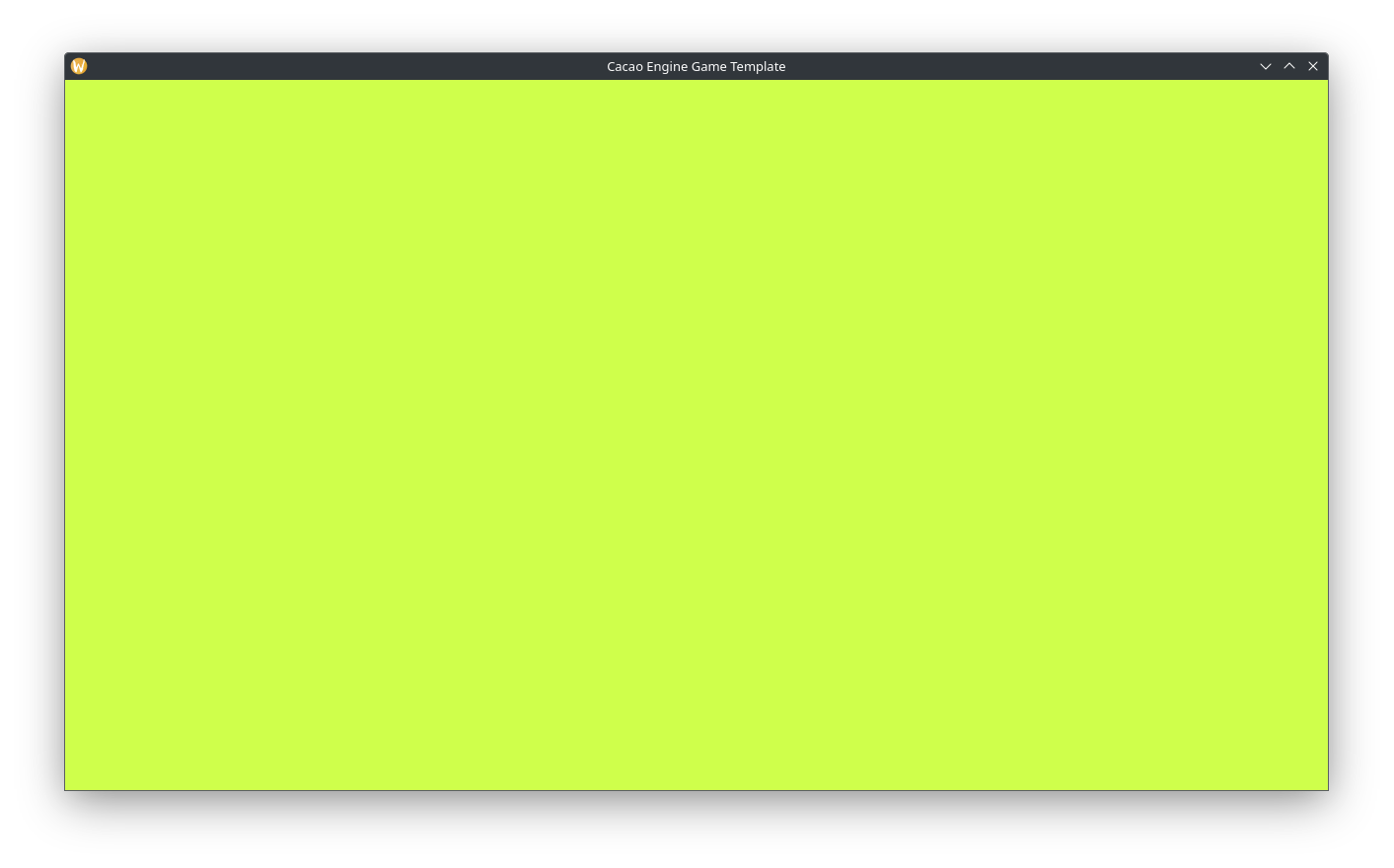
Breaking down the template
The main part of this template is the src/Game.cpp file. It is the entrypoint for your game. Let’s walk through it step-by-step.
#ifdef _WIN32
#define EXPORT __declspec(dllexport)
#else
#define EXPORT
#endif
This is some C++ preprocessor stuff to make sure that our hook functions are always accessible. On most POSIX systems, all symbols in a shared library are automatically exported, meaning they are visible to other files. On Windows, however, everything in a shared library (DLL) is invisible by default, and must be exported.
#include "Cacao.hpp"
Here we include the Cacao Engine header file, giving us access to all of the Cacao Engine functions we need.
extern "C" {...}
This is telling the C++ compiler, “Hey! Keep these function names exactly like they are!”. By default, C++ compilers “mangle” names, so as to avoid conflicts. Here though, we need these names preserved so the engine can find them. Now we move inside this block.
EXPORT void _CacaoLaunch() {
Cacao::Logging::ClientLog("Hi!");
Cacao::WorldManager::GetInstance()->CreateWorld<Cacao::PerspectiveCamera>("World");
Cacao::WorldManager::GetInstance()->SetActiveWorld("World");
}
Here we define the startup hook function. Notice that it’s marked with the EXPORT macro from earlier. This function is called by the engine to set up your game before the run loop.
Inside this function, we log Hi! to the console, create a world with a perspective camera named World, and set it as active.
Note that the log function specifically says ClientLog. This is to distinguish messages coming from your game (the client) and the engine.
You may also notice that everything is prefixed with Cacao::. All Cacao Engine things live in the Cacao namespace. If you want to omit this, add using namespace Cacao; right after including the Cacao.hpp header file.
Lastly, many components of Cacao Engine follow the singleton pattern, meaning there is only ever one instance of them. In this function, we get the instance of the WorldManager to use it.
EXPORT void _CacaoExiting() {
Cacao::Logging::ClientLog("Bye!");
}
Lastly, we define the shutdown hook function. Again, note that it’s marked with the EXPORT macro. This function is called during engine shutdown, to clean up everything.