Resource Addresses
Loading anything related to your game in Cacao Engine requires you to know its address. This is a specially-formatted string describing how to fetch the resource and its identifier. Specifically, it is formated like this: <type prefix>:<identifier>. Note that all addresses are case-sensitive. Unless explicitly specified by the resource type (such as a / for a separator), only alphanumeric characters and underscores are permitted in the identifier.
As a general note, the engine will refuse to load unpacked Cacao Engine formats at runtime. For that reason, referencing an unpacked-format file will fail as the engine won’t be able to discover it.
Below, the different formats are specified.
Blob Resources
Blob resources are stored in asset packs and are blobs of data that the engine does not interfere with. They can contain any content, whether that be JSON, some binary data, or whatever else.
Their addresses use the type prefix r, and the identifier is the path to the resource within the asset pack. This mirrors the structure of the resource folder used to create the pack. It uses forward slashes for directory deliminators, but does not support using .. or anything like that.
Assets
Assets are contained in an asset pack and are resources that have a direct engine-related use. At present, this is:
2D Textures
Cubemaps
Sounds
Models (see dedicated section below)
Fonts
Shaders
Materials
Their addresses use the type prefix a, and the identifier is the asset address as specified in the asset pack.
Tip
If you use auto-generated asset addresses for your packs and don’t recall the asset address, use the ce-xak tool to list the assets in a pack.
Models
Models are also stored in asset packs just like assets. However, their main use comes from the meshes and textures that they contain. While models themselves may be loaded by directly using their address, often you will want to specifically refer to the contained assets.
To access these, you use a special address. These address use the type prefix m, and the identifier is the model asset address followed by either a / for models or a % for textures, and then the mesh/texture name within the model. You do not need these special addresses when working with the Model class API, but the resource manager will accept them and cache the model for future requests.
Worlds
Worlds are where your game takes place. They are stored separately from assets, but may reference them. Loading a world will often trigger asset loading as well. World discovery will fail if the world is not in the proper location.
Their addresses use the type prefix w, and the identifier is the name of the world.